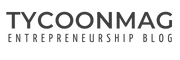Creating a shared home office that caters to two individuals requires a harmonious blend of function and aesthetics. You want a space that promotes productivity for both users while allowing for individual preferences and working styles. With careful planning and some creativity, you can design a space that not only meets your work needs but also is pleasing to occupy throughout the workday.

The key to a successful home office for two lies in the balance of privacy and collaboration. Selecting the right furniture, positioning desks and chairs strategically, and optimizing your use of technology can transform a shared area into a dynamic work environment. Consider the ergonomics, lighting, and acoustics when setting up your space, alongside ample storage to keep your office organized and conducive to focused work.
Table of Contents
Key Takeaways
- A well-designed shared home office balances individual work needs with the capacity for collaboration.
- Strategic furniture placement and ergonomic considerations are crucial for a comfortable and productive workspace.
- Optimized lighting, acoustics, and integrated technology enhance functionality and focus in a dual-use home office.
Evaluating Space and Light

Creating a shared home office requires careful consideration of the space available and the quality of light, both artificial and natural. These factors can significantly impact your productivity and comfort.
Assessing Room Size and Natural Light
Before you embark on designing your home office, it’s crucial to evaluate the size of your room and the amount of natural light it receives. Natural light not only enhances the aesthetics of your workspace but also has a positive effect on your mental well-being. When considering spaces like a living room, dining room, or a spare room, pay attention to the windows’ placement.
- Assess during different times of the day to understand light patterns.
- Consider whether the space can accommodate two desks without feeling cramped.
To maximize natural light:
- Position desks near a window to benefit from daylight.
- Use light-colored curtains or blinds that allow light while providing privacy.
Maximizing Small Spaces for Home Office Use
If you’re working with a limited space or need to carve out an office nook in a small space, such as a corner of your living room or dining room, strategic planning is key.
Tips for maximizing small spaces:
- Utilize vertical space with shelves.
- Select desks with built-in storage to minimize clutter.
- Opt for multifunctional furniture that can double as office storage.
In a small space:
- Mirrors can help bounce light around the room, making it feel brighter and larger.
- Keep the decor simple and cohesive to avoid visual clutter.
When every square inch counts, even an underused guest room or extra space in a spare room can be transformed into an efficient home office. Remember, the goal is to create a functional and bright workspace that serves both of you without overwhelming the room.
Design Principles for Shared Home Offices
When setting up a shared home office, maintaining both functionality and aesthetic appeal is crucial. A good idea is to prioritize efficient use of space while creating a great place that triggers productivity for both users.
Creating a Harmonious Work Area
To foster a harmonious work area, first ensure that each individual has their own space. This begins with the selection of desks or workstations that blend personal work zones with communal areas. A central focal point, such as a shared storage unit or a collaborative workspace, can maintain unity and facilitate cooperation. For seating, consider ergonomic chairs that support long hours of work without causing discomfort. Remember, simplicity reigns supreme in shared home office designs; opt for simple designs that avoid clutter and allow easy movement.
Selecting Color Schemes and Lighting
Your choice of color schemes can drastically affect mood and concentration. While bright colors may energize the space, they should be used sparingly to avoid overwhelming the senses. White walls are a design trend that can make a room feel more spacious and provide a neutral backdrop for accent colors through accessories or wall art. Lighting is another key element; desk lamps offer targeted illumination while overhead soft white or daylight bulbs contribute to overall room brightness. For a shared home office space, ensure that lighting is evenly distributed to reduce eye strain and create a welcoming environment.
Furniture Selection for Duos
When setting up a shared office, your furniture choices are pivotal—seek options that cater to collaboration without sacrificing individual comfort and productivity.
Choosing Desks and Chairs for Two
An L-shaped desk is an excellent choice as it fits naturally into corners, offering you and your partner an expansive work space while conserving room area. For seating, ergonomic desk chairs with adjustable features support long hours of work and can be tailored to each person’s comfort.
- Desks: Two white desks placed back-to-back can create ample space for you and your office mate, allowing for easy communication and collaboration. If the room allows, a long desk can serve both users, providing a unified work area.
- Chairs: You should each have an adjustable desk chair that supports posture. The chair should cater to a comfortable work session, with features such as lumbar support and armrests.
Incorporating Storage Furniture
To avoid clutter, integrate storage solutions like a filing cabinet or built-in shelves. These help keep your shared office organized and functional. Opt for a wood desk with drawers to minimize the need for additional furniture.
- Shelves: Consider installing built-in shelves above or beside your desk area to keep important documents within arm’s reach.
- Cabinets: A small office might benefit from a slim filing cabinet that you can tuck under the desk when not in use.
Remember, in a dual-purpose home office, storage becomes even more critical. Look for furniture that can serve multiple functions, such as a Murphy bed with built-in shelves, to maximize the efficiency of your shared space.
Office Layout Strategies

Creating an effective home office for two requires careful consideration of space and functionality. Your layout should strike a balance between collaborative areas and personal work zones, maximizing efficiency and comfort in a shared environment.
Effective Home Office Layouts
When designing your dual home office, enough space is crucial to accommodate two people working simultaneously. An L-shaped desk can be an optimal use of corner space, providing ample work surface for both users. For additional flexibility, a standing desk might be integrated, allowing you to alternate between sitting and standing throughout the day.
- Desk Space: Ensure each person has sufficient desk space to carry out tasks without clutter.
- Bulletin Board: Install a bulletin board on a shared wall or within individual work sections to manage your to-do list.
- Placing desks of adequate size back-to-back can provide a distinct sense of separation while sharing the same room.
- For storage, open shelving on the opposite wall or along unused sides of the room keeps essential items accessible yet organized.
Balancing Shared and Individual Spaces
Achieving a sense of separation while maintaining a cohesive home office design is an important consideration. Organize the room so each person has a distinct zone, which includes their own desk space and storage.
- Shared Space: Place communal equipment like printers and filing cabinets in the center of the room, easily reachable by both.
- Individual Space: On each side of the desk, allow for personal items and tools that cater to the specific needs of each user.
- Tailor the side of the desk that’s set against the wall for personalized storage or decorative items to foster a customized and inspiring workspace.
By implementing these strategies, you can construct a two-person home office layout that enhances your best work while maintaining a practical and great home office design in extra rooms or shared spaces.
Ergonomics and Comfort
When setting up your home office, prioritizing ergonomics and comfort can lead to better health and increased productivity. By choosing the right furniture and arranging your workspace thoughtfully, you can create an environment that supports your well-being and helps you perform at your best.
Ergonomic Furniture for Health and Productivity
Desk Chair: Your desk chair is an essential component of an ergonomic workspace. An adjustable chair provides crucial lumbar support and allows you to maintain a comfortable posture with your feet flat on the ground and your thighs parallel to the floor. Adjust your chair so that your elbows are at a right angle when using your keyboard, which helps prevent strain.
For more detailed chair adjustment tips, consider the recommendations at Verywell Health.
Work Area: Your work area, especially your desk space, should give you enough room to move freely and house all your office supplies without clutter. Ensure there is at least 17.6 inches of under-desk clearance for your knees and 24 inches for your feet, as suggested by ergonomic experts.
The best solution for maximized desk space while maintaining a good posture is perhaps a sit-to-stand desk, which can be found in guidelines at AARP.
Best Home Office Ideas: Some of the best home office ideas revolve around organization and accessibility. Keep frequently used items within arm’s reach to minimize stretching or twisting. An important consideration is the arrangement of your computer monitor; it should be at eye level to avoid neck strain.
For organizing tips to enhance comfort, Real Homes provides practical advice.
Incorporating these ergonomics and comfort strategies into your home office setup can lead to a healthier and more productive work environment. Remember, maintaining good posture and having the right furniture is not just about comfort—it’s crucial for your long-term health.
Lighting and Acoustics
Creating a home office for two requires careful consideration of both lighting and acoustics to ensure productivity and comfort. Proper lighting can reduce eye strain and boost energy levels, while good acoustics can minimize distractions and improve communication.
Optimizing Lighting for Productivity
When optimizing lighting, you should aim for a blend of natural light and artificial light sources. Position your desk to take advantage of daylight without causing glare on your screen. For evenings or overcast days, desk lamps are indispensable. An adjustable desk lamp should be placed on each desk to provide directional light that can be fine-tuned for specific tasks. Moreover, an iron table lamp can add both aesthetic and functional value, creating a focal point for your work area while offering additional illumination.
Improving Room Acoustics
Good acoustics play a vital role in a shared home office. You can improve room acoustics by adding soft furnishings to absorb sound or using acoustic panels. High-pitched noises can be dampened by strategically placing bookshelves filled with books, which act as diffusers. Ensure that your shared office has a balanced mix of reflective and absorptive surfaces to prevent sound from becoming too deadened or overly echoey, which could make voice and video calls challenging.
Storage and Organization
In your shared home office, effective storage and organization are crucial for productivity. It’s essential to incorporate storage solutions that cater to two while maintaining a space that is free from clutter.
Creative Storage Solutions
Filing Cabinet: A dual-sided filing cabinet serves as a central spot for both of your important documents, with clearly labeled sections for each person. Consider a cabinet with a mix of small drawers for office supplies and larger ones for files, ensuring all your essentials are within reach.
Open Shelving: Utilize the vertical space in your office with open shelving. This not only offers ample storage space but also provides the opportunity to keep frequently used items accessible, while less used items can be stored higher up.
| Shelf Level | Use Case |
|---|---|
| Top | Rarely used items, decorative pieces |
| Middle | Books, binders, manuals |
| Bottom | Daily use items, equipment |
Maintaining a Clutter-Free Office
Bulletin Board: Install a bulletin board for each workstation. This is a simple solution for keeping track of appointments, tasks, and deadlines, thus keeping them off the desk and reducing clutter.
Storage Solutions: Think of storage solutions that are dual-purpose. For instance, a desk with built-in drawers provides a dedicated space for each person’s office supplies, minimizing the spread of clutter across the office.
Incorporate storage boxes or bins with labels to organize smaller items and maintain a tidy appearance. Remember, simple solutions often lead to a more efficient and enjoyable work environment.
Technology Integration
In crafting a shared home office space, integrating technology efficiently is as important as choosing the right furniture. The goal is to ensure your tech adds to productivity without becoming a source of clutter or distraction.
Seamless Tech Setup for Home Offices
For a seamless tech setup, think minimally: a dual workstation with monitors that support both your work needs is essential. Position your monitors back-to-back or side-by-side on a sturdy desk to make the most of your desk space and prevent overlap. Consider monitor arms for adjustable viewing angles and extra desk real estate.
When selecting your office supplies, opt for wireless devices whenever possible to reduce cable clutter. Printers, keyboards, and mice all come in wireless options, providing a cleaner look and greater flexibility in positioning.
Incorporate a smart coffee maker to stay energized without leaving your desk area. This is not just a gadget but a productivity enhancer, allowing you to schedule breaks and manage your energy levels effectively during long work sessions.
Remember to manage your cables. Invest in cable management trays or clips to keep them organized and out of sight. A Hamilton Beach Smart Coffee Maker is a practical addition, offering the convenience of brewing a fresh cup directly from your desk.
Lastly, sync your technology. Use software that enables calendar sharing, task management, and cloud storage, which allows both of you easy access to shared documents and schedules. This digital organization is critical in maintaining a smooth workflow and preventing miscommunication or task duplication.
Decorative Elements

Creating a home office for two can be an exciting venture, and decorating it is your chance to inject both personality and function into the space. Careful selection of key decorative elements ensures that your office is not just aesthetically pleasing but also conducive to productivity.
Adding Personal Touches to the Office Space
Desk Area: When it comes to the desk area, consider a built-in desk. This type of workspace is seamlessly integrated into the room, often allowing for more surface area and custom storage solutions. You can check out some inventive ideas for shared workspaces embracing modern home office ideas, such as those presented on CONTEMPORIST, where design meets functionality, fostering a productive environment.
Bright Colors: Incorporating bright colors can energize the space and delineate different zones within your shared office. For instance, vibrant chair colors or desk accessories can define each person’s workspace without the use of bulky dividers.
Storage Solutions: Staying organized is crucial, especially in a small home office. Utilize under-desk filing cabinets, overhead cupboards, or floating shelves to maximize space. The idea here is to minimize clutter while still keeping essential items within reach.
Art and Decor: Personalize your office with artwork that inspires you. This could be pieces by your favorite artists or motivational prints that resonate with your professional goals. As a creative director, for instance, you might choose abstract art that spurs imaginative thinking.
Remember, your home office is an extension of your home and your professional self. Tailor it to reflect both occupants’ tastes and working styles, while ensuring it remains a place where great work happens.
Multi-functional Spaces
When optimizing your home’s layout, a multi-functional space serves the dual purpose of maximizing utility and saving square footage. Set up your home office within rooms you already use daily for an efficient use of space.
Combining Home Office with Other Room Functions
Dining Room/Home Office: Often, the dining room is underutilized. Convert it into a home workspace during the day by choosing a dining table that doubles as a single desk. Ensure the table has enough width to accommodate two workstations side-by-side.
Guest Room/Home Office: If you have an extra room designated for guests, include a Murphy bed or a sofa bed to transform the space into a home office in no time. This way, it remains functional for your work needs for the long time that it’s not being occupied by visitors.
Living Room/Home Office: The living room can offer a comfortable seating area for breaks and informal meetings. Use a coffee table to hold work materials when needed, and move them aside quickly for other activities.
Small Home Office Ideas: For those with limited space, one of the main challenges is finding compact solutions, like fold-down desks or multifunctional furniture pieces, which allow a home office space to exist without dominating the room.
Remember, maintaining a harmonious balance between work and leisure in your multi-functional space is crucial. By integrating your home office into existing areas, you craft a versatile environment without compromising on productivity or style.
Professional Help

Crafting the perfect home office for two is a blend of form and function—balancing individual workstyles with a cohesive design. At times, navigating the plethora of modern home office ideas to discover the best options for a shared workspace might require expert guidance.
When to Consult an Interior Designer
If you’re struggling to make the most of your space or to create an office that reflects both a professional atmosphere and your personal style, consulting an interior designer could be a prudent decision. Here are some specific scenarios where professional help can be invaluable:
- Complex Space Layout: Your room may have unusual dimensions or obstacles that make traditional layouts challenging. An interior designer can provide creative solutions to utilize every inch effectively.
- Aesthetic Cohesion: When you want your shared home office to not only be functional but also to seamlessly integrate with the rest of your home decor, a designer’s expertise can ensure a harmonious blend.
- Ergonomics and Comfort: Balancing two different workstyles calls for an ergonomic setup that meets both your needs. If you’re unsure how to achieve this, an interior designer can recommend the right furniture and layout.
- Time and Resource Management: If you lack the time to research and trial various setups, an interior designer can streamline the process by presenting tailored options, thus saving you time and money in the long run.
The investment in professional help is not merely an expense but a step towards creating an efficient and inspiring shared home office that caters to your specific needs.