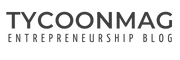|
Getting your Trinity Audio player ready...
|
Hey friend!
How would you want to learn how you can ditch your high-priced keyword research tool that milks you every month out of your hard-earned cash?
Today, I want to show you how you can save hundreds of dollars every year by simply using a free keyword research tool that’s totally “not” a secret!
So, in this short article, I will show you how you can research all the keywords you need to build a keyword-rich niche website or a local search engine optimized lead generation website.
Table of Contents
Step 1: Click on the link below (don’t worry, it’s totally FREE)
http://www.neilpatel.com/ubersuggest/
You should land on a page that looks like the one below:

2. Enter a Seed Keyword / Domain
On the free keyword tool search field, you can enter a seed keyword or your competitor’s domain name to get keyword ideas for your blog or website niche.
In this example, I will use “keyword research” as my seed or primary keyword.
The Ubersuggest, free keyword research tool, will search the web to find me related keywords that people are actually typing on Google to find articles like “Free Keyword Research Tool” that you’re actually reading right now.
On the image below, you’ll see that this keyword research tool actually displays pertinent information in regard your main keyword with a graph showing the search trend in the last 12 months (useful, isn’t it?)

If you scroll further down below, you will find a list of keyword ideas based on the seed keyword you’ve typed on it’s search field.
Clicking on the “View All Keyword Ideas” tab, will open up a whole list of keyword ideas that you could sink your teeth in.

Further down below, it also reveals content ideas from other websites that you could base your article from.

Again, clicking on the “View All Content Ideas” tab, will give you more content ideas to help you in researching your keyword-based article.
3. View All Keyword Ideas
Going back to the related keyword ideas, it will give you a humongous amount of keyword ideas that is broken down into five categories as follows:
- Suggestions
- Related
- Questions
- Prepositions, and
- Comparisons
For each keyword and/or key phrase, it also displays:
- the monthly search volumes
- Cost per click
- Paid Difficulty, and
- SEO Difficulty
4. Examine Your Competition
On the right side of the page, for each of your potential keywords, this free keyword research tool reveals your top competing websites on Google’s search results with estimated monthly traffic to that specific page, the link sources, domain score, and a number of social shares.

You can virtually do a scientific analysis for each of these websites should you choose to.
5. Research Each Keyword Idea
For each potential keyword, you know exactly how many monthly searches are there, you know how stiff or soft the competition is and you know where to get your research.
Targeting keywords with decent demand and low competition, of course, is a no-brainer.
6. Navigate Each Tab
Sift through all the keyword ideas presented by navigating all the tabs or keyword classification. As I mentioned above, you can virtually build a whole niche website just using all the related keyword ideas from one search result presented by this free keyword research tool.
![]()
Further, clicking on each keyword ideas gives you a list of the top websites ranked on Google for that specific keyphrase.
7. Export to CSV
You can export all the keyword ideas per category and their corresponding list of competing websites, including all the related data to help you in dominating the search results for your specific keyword.
8. Research and Examine
Examine all the data you’ve gathered from this free keyword research tool and research all the related resources to prepare the necessary information you need to write an epic article based on the ubersuggest free keyword research tool.
9. Write Your Article
Finally, write the freaking article!
Access the Ubersuggest Keyword Tool here.