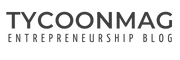|
Getting your Trinity Audio player ready...
|

You may have heard (or watched) stories upon stories of how other people make money online selling physical products on Amazon. If you came here after watching a YouTube ad about making money on Amazon, let me tell you that most of those gurus aren’t actually walking the talk but the good news is, there indeed exists a lucrative business opportunity in becoming an Amazon seller.
If you’re looking to start an Amazon business to make some extra income on the side, this article will show you exactly how you can sell products on Amazon and make extra money on a semi-passive basis.
As a new Amazon seller, I would assume that you’re looking to sell products as an online retailer. Just as there are several ways on how you can skin a cat, there are various business models (product sourcing) in Amazon in its most basic term, Amazon is a retail marketplace.
Open an Amazon Seller Account
Step 1, of course, is to open an Amazon seller account.
If you’re serious about selling on Amazon, you need to open a professional Amazon seller account, and depending on your location, the monthly costs vary. In the US, a professional Amazon seller account will bill you $39.99 US a month to set up shop, in Canada, it’s $29.99 CAD a month.
There are other costs involved in selling on Amazon as a professional seller, for example, the Amazon referral fee ranges between 6% to 20% depending on product category, with most sellers paying an average of 15% referral fee.
As a professional Amazon seller, you avoid the per-item fee that individual seller pays on top of the referral and closing (media categories) fees, which amounts to $0.99 USD for US sellers and $1.49 CAD for Canadian sellers.
If you’re selling in the media product categories (DVD, books, music, video games, consoles, etc), the closing fee bills you a fixed amount of $1.80 per item sold.
If you’re just dipping your toes into the Amazon selling world, you may want to start with an individual account that is technically designed for people who are just looking to rid themselves of unwanted stuff around the household.
If you haven’t done yet, click here to open an Amazon seller account.

Click “Sign up” as above, you’ll then be taken to the Amazon seller account page. If you’re an existing Amazon customer, you can just simply log in to sign-up as a seller, if not, click “Create your Amazon account”.

Once your seller account is created, log in to Amazon seller central, and your dashboard should look like something as the image below:

As a new seller, you should set things like your deposit method, and ship from addresses.
You should also decide as to how you would like to fulfill customer orders. You can send orders directly to customers as a seller-fulfilled merchant or you can send your inventories to an Amazon warehouse and they fulfill customer orders on your behalf with their Fulfilled by Amazon Program or FBA.
As you may have guessed, Amazon FBA comes with additional costs, which I believe is fair since you’re leveraging Amazon’s employees to do the shipping and packing work for you, which you may have to do yourself or hire employees of your own.
Whichever way you want to fulfill customer orders, your Amazon seller account is now set-up and ready to sell!
Find Profitable Products to Sell on Amazon
The tricky part of selling products on Amazon as a new seller is that you don’t really know which products sell. Unlike offline retailing, selling products on Amazon is a bit technical; you can’t just simply buy and list products hoping they would sell, and if you don’t do your research first, you might end up with thousands worth of inventories collecting dust in your basement, garage, or the Amazon FBA warehouse.
The retail business in general, though considered as a small business can hurt your budget with costly mistakes, such as buying non-moving inventories. The good thing with selling on Amazon, you know exactly whether or not a product would sell if you take the time to learn how to find profitable products and do your research first before pulling the trigger.
You can do your Amazon product research either manually or by using product research tools such as Egrow.
Egrow is the lowest cost Amazon product research tool I found that works. It has similar functionalities to Jungle Scout at a much lower price. It’s best used for finding online arbitrage, wholesale, and white label product sourcing opportunities.
While it doesn’t pinpoint the exact source of where you’re going to buy the product, it gives you a list of potential products based on your parameters, (see the image below):

In the US, you should look for products ranked at least below the 15,000 best seller rank to expect consistent daily sales, the lower the rank the better. This means you can recoup and recoup your capital fast than when buying slow-moving inventories.
An important thing to note when product sourcing is to avoid competing with Amazon and the product manufacturer (if they sell directly on Amazon) as it’s going to be a pretty tough fight. If you’re doing retail or online arbitrage, meaning, you’re buying your inventory from other offline or online retailers, make it a point to check first whether or not you’re actually allowed to sell the item(s) on Amazon before investing time on checking the competition, profitability, and suppliers for the product.
Another lesson I learned with finding profitable products to sell on Amazon is that you should focus on selling light (not more than 2 lbs) and small to standard-sized products to save on shipping and warehouse costs. Remember, your Amazon business is a retail business, especially when you’re just getting started and with small capital. As a retail business owner, know for a fact that your markup is small, which averages between 15% to 20%, this is why it’s important to only buy fast-moving items, at least at the start of your amazon seller journey.
If you don’t have yet the budget to invest in an Amazon product research software such as Egrow, you can always do your Amazon product search manually, a bit slower and daunting process but possible.
What Egrow does is simulate the manual research process but at machine speed, so you can save time on product sourcing and invest more of your time in sifting through, shortlisting, and contacting possible suppliers for your shortlisted products.
I’ve found that the most daunting phase in the Amazon seller business is product research but once you find a line of profitable products with reliable suppliers, you’re on your road to consistent daily sales and a profitable eCommerce business.
List Products on Amazon
Now that you’ve found profitable products to sell on Amazon, the third step in selling on Amazon is to actually list your inventory. Listing products on Amazon is the easy part, especially if you’re listing products that are already in Amazon’s catalog.
I’ve learned that, as a retail seller, finding one product that sells is usually isn’t enough but is a good start. The problem lies where your supplier runs out of inventory of that certain products, it may help to search for more than one supplier but taking the time to build a line of products to fill your virtual product shelf on Amazon is usually the smarter route.
To list your products on Amazon, log in to your Amazon seller account and hover your mouse over ‘Catalogue”, and click “Add products”, as a professional seller you have the option to add products in bulk, this is especially useful if you’re an existing offline business who are looking to embark on eCommerce but if you’re just starting out, you may actually not need this feature.
On the search field of the product listing page, you can enter a product name, UPC or ASIN. ASIN stands for Amazon Standard Identification Number, it’s like UPC, exclusive to the Amazon marketplace.

Note that the sample product above has different variations and if you’re selling products with different variants like colors and sizes, click on “Show variations” and choose the size or color of the product you’re trying to list on Amazon.
Also note that as a new seller, you may not be approved to sell in some of Amazon’s product categories, so keep this in mind before shopping for inventory. These are gated categories, which you can always ask to be ungated for but you will need to prove that you’re either an authorized seller by the manufacturer or that you’re a wholesale buyer.
Some categories are quite easy to be ungated for, so make it a habit to check and ask. Amazon, will either ask you to upload an authorization letter or a recent purchase receipt showing that you’ve purchased more than 10 units of the item, and as I mentioned, sometimes they will just approve you without asking for any of the mentioned requirements.
Listing a product on Amazon is pretty straightforward since most of the items you’re going to sell if you’re reselling existing brands are most-likely already listed in the marketplace.

In the case of the product sampled in the image above, for example, this item doesn’t have any variants, hence, all you have to do is select what condition your inventory is in (new, used-like new, good, fair, etc) and click the the “Sell this product) button.
If you’re sourcing products wholesale or from other retailers, you’re going to most-likely sell new items, so click “new” on the drop-down menu on this step, you will be prompted to enter more information on the next page as below:

I always try to match the lowest price so my inventory sells fast, this way I can revolve my capital faster than having to wait for other sellers to run out of stocks, this also gives me the chance to earn the buy box.
You’ll also decide as to whether you want to ship the items yourself when they sell or have Amazon ship the items for you through the Fulfillment by Amazon program. If you’re selling from outside of the marketplace you’re listing the products into, you’re most likely to have Amazon fulfill the products for you as it’s going to be more expensive to ship each item as seller-fulfilled.
And even if you live in the country where you’re selling, shipping fees may eat up your profits when trying to fulfill the items yourself, such as the case in Canada for example where shipping costs may be more expensive than the item sold.
Once you’re happy with your listing, simply click “Save and finish”!
So, basically, that’s it. that’s how you sell products on Amazon and make money. From opening an Amazon seller account to finding products to sell and to listing your inventory.